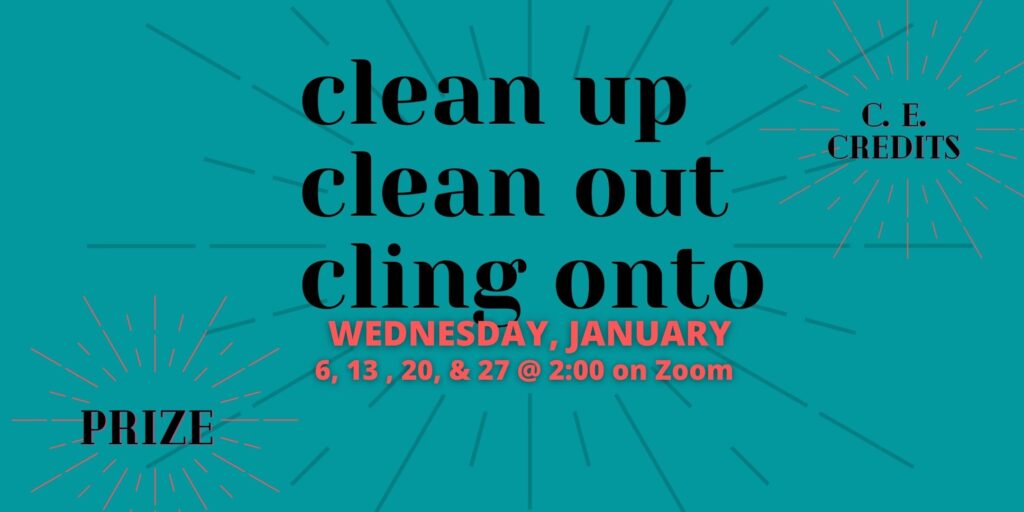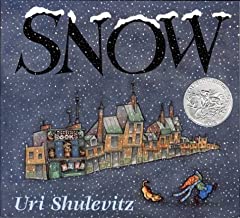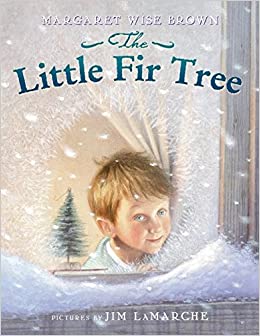Contributions to the Weekly Wrap-up are from all SWKLS staff.
Future Dates & Training Opportunities
Dates relating to the SWKLS Unity Project are in orange…SWKLS U.P.!
December 31 & January 1 – Auto-Graphics will be closed. To contact AG for emergencies only use: emergencysupport@auto-graphics.com
January 1, 2021 – SWKLS Office will be closed.
January – 1st week: SWKLS U.P.! calendar will be distributed. Recordings of Auto-Grpahics Q&A Sessions 1-4 will become available on wiki.swkls.org.
January 5, 2021 – Directors Forum at 2:00 pm – Discuss the State Survey Report for new directors as part of the forum / Zoom Link – https://kslib.zoom.us/j/735791720
January 6, 2021 – Clean Up, Clean Out, Cling Onto – Email Session at 2:00 pm / Registration Link
January 6, 2021 – Rural Library Network Launch Registration
January 13, 2021 – Clean Up, Clean Out, Cling Onto – Desktop Session at 2:00 pm / Registration Link
January 12, 2021 AT 11AM – SWKLS U.P. : How to digitize your ILL tracking system / Registration Link
January 15, 2021 – Full Board Meeting (Online with Zoom) at 10:00 am / Registration Link
January 20, 2021 at 10AM – AG training for new directors #1: a general introduction.
January 20, 2021 – Clean Up, Clean Out, Cling Onto – Privacy Session at 2:00 pm / Registration Link
January 21, 2021 – Jody and Kelly hope to visit Scott County and Lane County Libraries.
January 26, 2021 at 10AM – AG training for new directors #2: VERSO
January 27, 2021 – Clean Up, Clean Out, Cling Onto – Methods Session at 2:00 pm / Registration Link
January 28, 2021 at 10AM – AG training for new directors #3: SHAREit (Rhonda Machlan from the State ILL Dept. will also be present.)
January 29, 2021 – Jody and Kelly hope to visit Stevens County and Haskell Township Libraries.
IRS issues standard mileage rates for 2021
Beginning January 1, 2021, the standard mileage rates for the use of a car (also vans, pickups or panel trucks) will be, .56 cents per mile driven for business use, down 1.5 cents from the rate for 2020. Link to full IRS Statement
Kansas State Library 2019 Survey Report
The Kansas State Library has posted the 2019 Survey Report, link to 2019 Library Survey Report webpage, just in time for libraries to begin gathering information for the 2020 Library Survey Report after the new year.
In the month of January, we will have four sessions all at 2:00 pm. We will present tips and tricks on how to get yourself organized for 2021. If you attend all four sessions your name will be placed in a drawing. If you unable to attend the session and can carry out the task your name can still be placed in the drawing. Simply take a screenshot of the process and email it to jhattrup@swkls.org. Instructions will be added to SWKLS wiki soon after each session.
- January 6 – Clean-Up & Clean Out Emails
- January 13 – Clean-Up & Clean Out Desktop
- January 20 -Cling Onto – Privacy
Perfect time of the year to review privacy settings and how to protect yourself. - January 27 – Cling Onto – Methods
Directors will discuss some methods they cling to throughout the year. We will have Holly Mathes (Grant County Library) a veteran director and Sara Koehn (Haskell County Library) a novice director as a presenter.
New Additions to the SWKLS StoryWalk Collection
Use this phrase as a subject search to view the entire collection: SWKLS StoryWalk Collection. To order a StoryWalk, use a blank ILL request on SHAREit.
Trouble adding new barcodes? Three cataloging quick tips:
When many VERSO users are cataloging simultaneously, searching for new barcodes can sometimes yield zero results. Three of our members reported this issue within the last week, which is an “indexing” problem on Auto-Graphics’s end. Here are three quick tips to solve this problem:
- During times of high traffic, VERSO has time to fully add new information during slower periods. If you are having trouble searching for newly added barcodes, waiting overnight can often solve the problem. If, in the day after your cataloging activity, you are still unable to search for new barcodes, proceed with step two.
- From the Staff Dashboard – CAT Admin – Edit Item – Enter the barcode to view the item record. Click Submit to force “re-indexing”. If steps one and two do not work, proceed to step three.
- Compose a list of problematic barcodes and their titles to send to Kelly. She will forward the list to AG for further resolution.