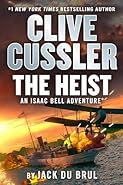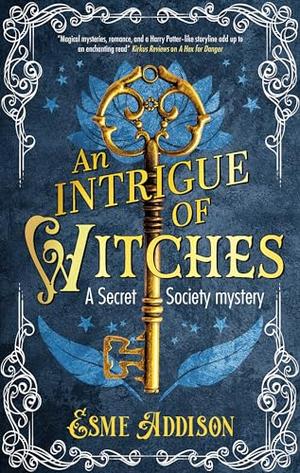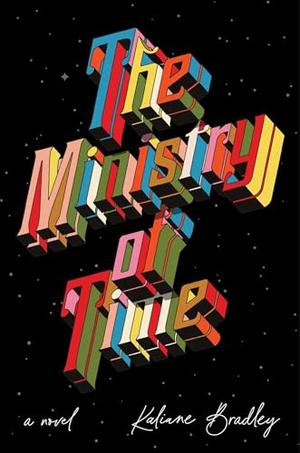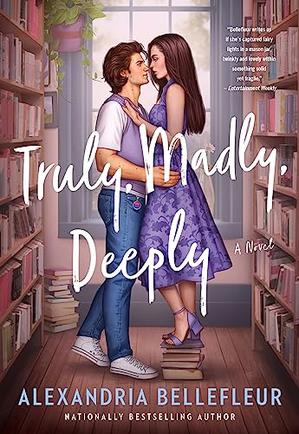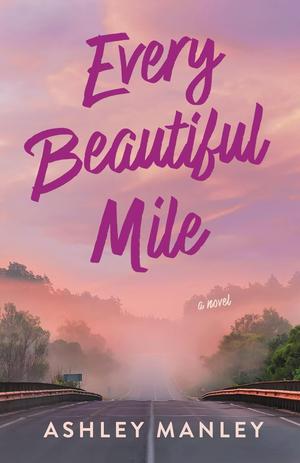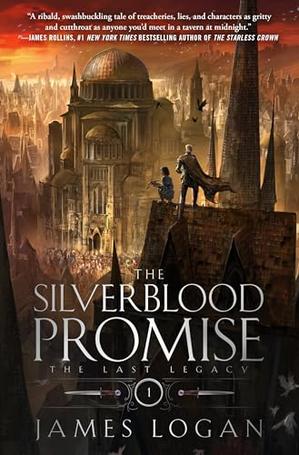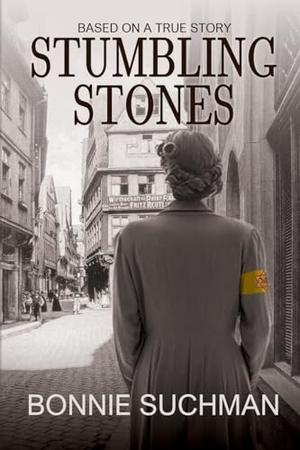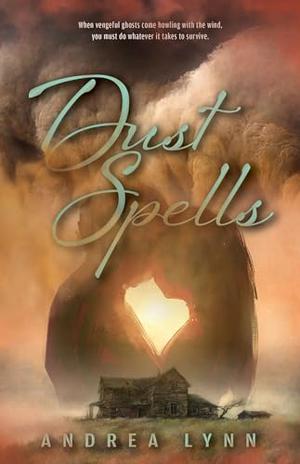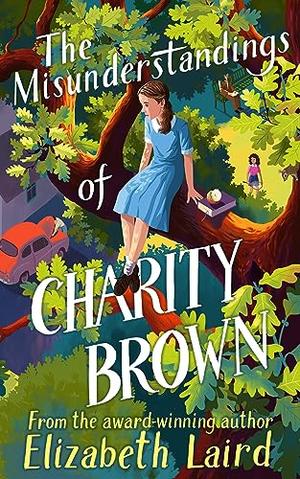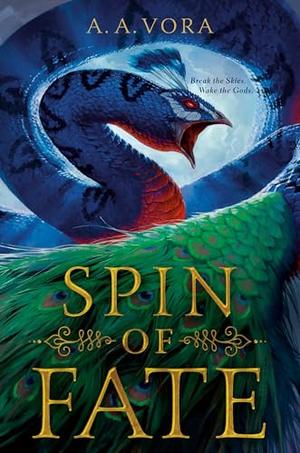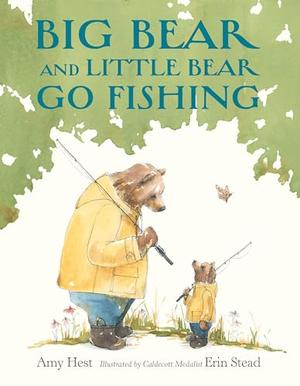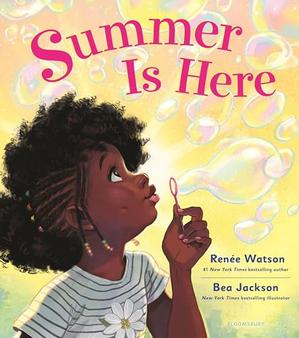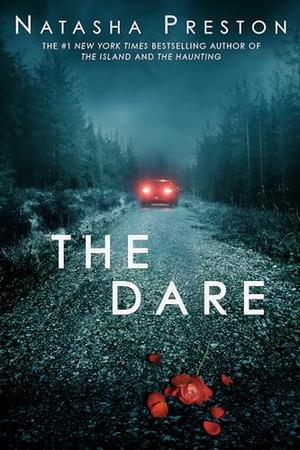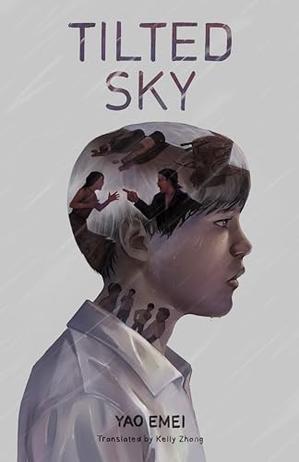System Spotlight
By Staff
For all who celebrate, from SWKLS to you . . .
Future Dates & Training Opportunities (All Times in CST)
May 14th – 10 AM – 11 AM – Universal Class Webinar/Zoom Link
May 15th – 1 PM – 2 PM – The Change Factor: Unravel Drama, Shift Dynamics to Transform & Thrive Webinar/Register Here
May 15th – 2 PM – 3 PM – Addressing Body Shape and Size Stigma in Libraries: Getting Started Webinar/Register Here
May 16th – 3 PM – 4 PM – Supporting Healthy Communities: Public Library Responses to the Opiod Crisis Webinar/Register Here
May 21st – 2 PM – 3 PM – Twosday Takeaway: Cosplay and Anime: Creative Programming for Teens with Sara Wilson/Register Here
May 27th – Humanities Kansas Culture Preservation Grant Applications Due/Click Here for More Info & to Apply
May 30th – 1:30 PM – 2:30 PM – Kansas Regional Library Systems Present – After Lunch Course: Advocacy in a Polarized World/Register Here
Consulting
By Sara Wilson
CSLP April Newsletter
Click on the link above to read the CSLP newsletter for April!
May’s Twosday Takeaway
This month’s Twosday Takeaway has been postponed until Tuesday, May 21st!! Please join us then as Sara Wilson (with help from Richard!) encourages your mind to go wild with creative ideas for Gen Z programming.

After-Lunch Course: Advocacy in a Polarized World
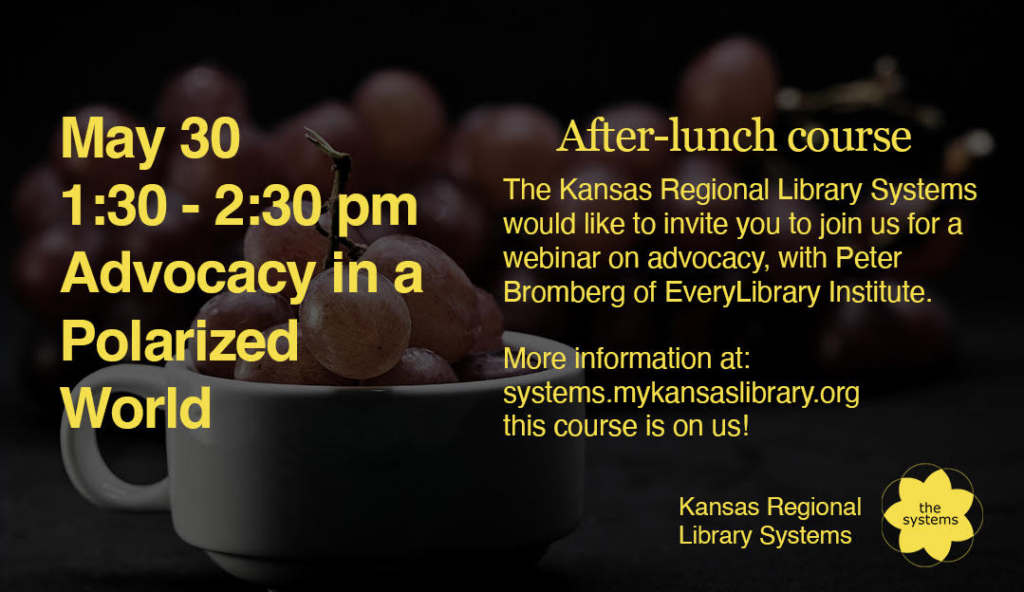
The Kansas Regional Library Systems invite you to join us for a webinar on Thursday, May 30, 1:30 – 2:30 PM via Zoom. Advocacy in a Polarized World will be presented by Peter Bromberg of EveryLibrary Institute. A link to the recording will be shared directly with all who register. You can learn more about this upcoming webinar on the regional system website: https://systems.mykansaslibrary.org/. There is no cost to attend this webinar – this course is on us! Zoom registration: https://kslib.zoom.us/meeting/register/tJ0vdO-hqzwrGtbhDuOLV6i2nvbhURot2ppv
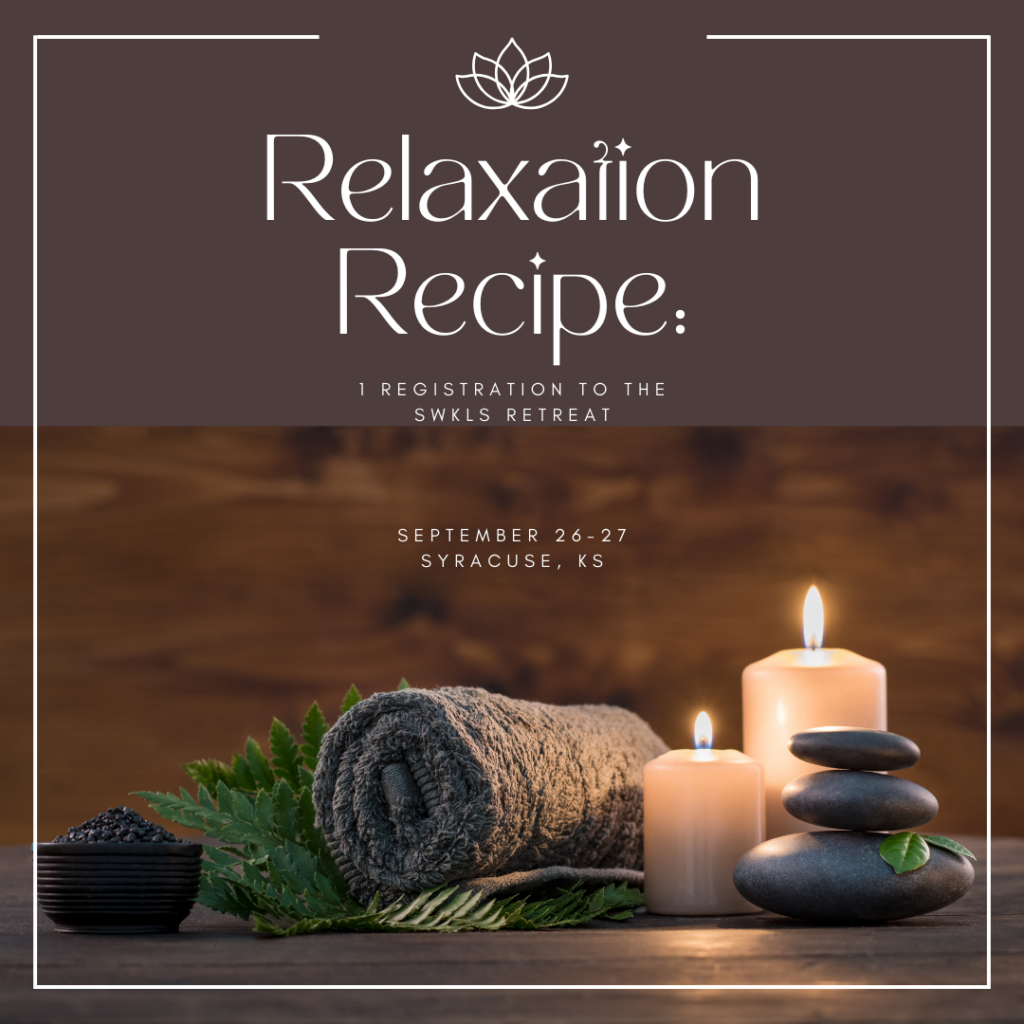
Reminder: SWKLS Retreat Coming in September
This is a reminder that we have our retreat coming up on September 26th and 27th in Syracuse, KS. We have a speaker lined up and it’s going to be a fun, relaxing experience! Come get to know your area colleagues, share stories, laugh, learn, and get away from it all.
Cataloging, Collection Development, and ILL
By Sara Wilson
Collection Development Inspiration
2024 William Allen White Award-Winners Announced!
Click this link to see who won!! The winners will be meeting fans and signing books at Red Rock, the home of William Allen White (926 Exchange Street in Emporia, KS), before the awards ceremony on October 5th, which is free to attend and open to the public. Soo, if you’re looking for a fun little literature-centered getaway this fall, this is definitely one to consider!
Technology
by Christopher Dressler
Spring has sprung and it’s time to get that spring cleaning done. This can apply to your computer and other electronics as well. Dusting, wiping the dirt off, and deleting files can extend the life of your computers and other electronics.
First, let’s take some time to move old photos and videos from your phone to cloud storage. OneDrive and Google Drive are the most popular, just to name a few. Some users will even use social media for storage. Now that we have freed up some space for all the summer pictures and videos, we can clean the outside.
Supplies
Most electronics can be wiped down with cleaners that are mostly isopropanol and distilled water but there are cleaners specifically for electrics as well. You can make your own using 50/50 91% isopropanol and distilled water.
Cellphones/Tablets/Monitors
When wiping down a cellphone for example, a couple of pumps of this solution on a microfiber cloth should be enough. You can wipe the screen and the camera lens as well as the case that was protecting your phone. These recommendations also will work for cleaning off tablets. Canned air is good to removing larger pieces of dust and debris from your screen before wiping it down. This can help reduce the possibility of scratching your screen. Using the same cleaner, you can wipe down the screen of your laptop. Be sure to use a lint free microfiber cloth to prevent scratches.
Computers
Slightly more involved than a cellphone or tablet, cleaning a computer requires the addition of a screwdriver. In order to get to the fans and heatsinks of a computer, you need to take the cover of the CPU off. This is an important part of cleaning out a computer but use caution when doing so. In many cases there are metal heat dispersing blocks with fins that love hanging onto dust and debris. These metal objects are fastened to chips with clips or adhesives. Using canned air at all angles at the heatsink will allow those chips to stay cooler and therefore extend the life of your computer. Once the case cover is back in place. You can spray a cloth with the same cleaning solution from above and wipe down the cover, monitors, keyboard, and mouse. The final thing to wipe down before turning the computer back on, (often overlooked) is the cables. Make sure you plug them first, run the cloth over them and take time to check for breaks in the shielding. If you notice any, throw the cable away and replace it before turn your computer on again. Cables the run under desks get stepped on and the shield can wear and crack and tear.